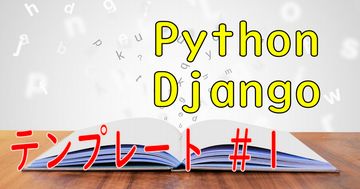Django テンプレート 使用 #4 URL
DjangoのURLの定義の仕方と、テンプレートでの使い方です。
今回の話のベースは以下の資料を実施した直後という前提で書きます。
URLを事前に定義
今回、文字列と数値を付加できるURLを定義してみようと思います。
一例としてURLはテンプレート上で {% url ‘polls:test_url’ ‘String’ 4649 %} のように定義できます。
http://localhost:9999/polls/(文字列)/(数字)/ の様な感じです。
結果表示のテンプレート作成
polls\templates\polls\test_url.html
test_str : {{ test_str }}<br>
test_int : {{ test_int }}<br>
views.pyの修正
polls\views.py
from django.http import HttpResponse
from django.template import loader
def index(request):
template = loader.get_template('polls/index.html')
context = {
}
return HttpResponse(template.render(context, request))
def test_url(request,test_str,test_int):
template = loader.get_template('polls/test_url.html')
context = {
'test_str':test_str,
'test_int':test_int
}
return HttpResponse(template.render(context, request))
test_url を 追加しました。
パラメータとして、文字列 test_str、整数 test_intを受け取る様に定義しておきました。
URL 定義
polls\urls.py
from django.urls import path
from . import views
app_name = 'polls'
urlpatterns = [
path('<str:test_str>/<int:test_int>/', views.test_url, name='test_url'),
path('', views.index, name='index'),
]
- URLの中に<str:変数名>や<int:変数名>のようにパラメータを入れる場所を定義できます。
- 第2引数は関数名です。Viewsで定義した関数名を記載してください。
- app_name = ‘polls’ 部分は、ネームスペースと呼ばれ、複数アプリケーションを作成したときに、同名のURLを区別するために使います。
ネームスペースなしもできますが、つけておくことをお勧めします。
作成したアプリケーションの名前に合わせることをお勧めします。今回は以下のようにpollsというアプリケーションを作成した前提です。
python manage.py startapp polls
URLのテンプレートを使う
以下のようにURLを使えます。
{% url 'polls:test_url' 'String' 4649 %}
実際に使ってみる。
polls\templates\polls\index.html
<b>Hello world</b><p>
<a href="{% url 'polls:test_url' 'String' 4649 %}">{% url 'polls:test_url' 'String' 4649 %}</a>
結果
Hello world
/polls/String/4649/
URLをクリックすると以下のように結果を表示できます。
test_str : String
test_int : 4649
あえてネームスペース無しで使ってみる (私的に非推奨)
私としては、ネームスペースは必須で使った方が良いと思いますが、あえて使わない方法も説明します。
URL定義の修正
polls\urls.py (修正前)
from django.urls import path
from . import views
app_name = 'polls'
urlpatterns = [
path('<str:test_str>/<int:test_int>/', views.test_url, name='test_url'),
path('', views.index, name='index'),
]
上記の polls\urls.py を app_name = ‘polls’ を削除すると、ネームスペースなしでの運用となります。
polls\urls.py (修正後)
from django.urls import path
from . import views
urlpatterns = [
path('<str:test_str>/<int:test_int>/', views.test_url, name='test_url'),
path('', views.index, name='index'),
]
URLを使う側の修正
polls\templates\polls\index.html (修正前)
<b>Hello world</b><p>
<a href="{% url 'polls:test_url' 'String' 4649 %}">{% url 'polls:test_url' 'String' 4649 %}</a>
{% url ‘polls:test_url’ ‘String’ 4649 %} の様なURL定義の polls: がネームスペース部分です。
この polls: を消して {% url ‘test_url’ ‘String’ 4649 %} のように定義します。
polls\templates\polls\index.html (修正後)
<b>Hello world</b><p>
<a href="{% url 'test_url' 'String' 4649 %}">{% url 'polls:test_url' 'String' 4649 %}</a>
関連記事
おすすめ記事
Django Ajaxで非同期通信

Django Adminのパスワードを忘れたら? - Python

Django チーター#1 - Python

SEO対策として、セキュリティー対策ソフトでチェック

Django 目次 - Python

Cookieの使い方 / JavaScript

Supponsered
![]()
外部サイト ↓プログラムを学んでみたい場合、学習コースなどもおすすめです!
Title : Photo by Steve Johnson on Unsplash